There are two kinds of people in the world. Those who think there are two kinds of people in the world, and those who know better.
The content of this post is Copyright © 2009 by Grant Sheridan Robertson.
verb: Actively thinking of new things.
Grant Sheridan Robertson's personal blog.
Ideas, thoughts, and various things I would like to share with the world.
There are two kinds of people in the world. Those who think there are two kinds of people in the world, and those who know better.
The content of this post is Copyright © 2009 by Grant Sheridan Robertson.
The content of this post is Copyright © 2009 by Grant Sheridan Robertson.
I am often amazed by the simplistic thinking that goes into what some apparently believe to be "deep thoughts." In the signature line of this reply on Slashdot I found the following:
In free countries, how did the powerful become powerful? Have they done something you couldn't do?
To which I reply: Often they have done something (or a series of things) that most people wouldn't do, and that many believe one shouldn't do. It is rarely ever a simple matter of the ones with the power having been the ones who were merely more capable. Free countries still have social norms, standard ethical codes, and even laws that a few choose to ignore. That those few who choose to ignore the norms, codes, and laws sometimes gain power is not an excuse for the rest of us to ignore them as well. An "every man for himself" culture often sounds great until that "every man" happens to be someone who is willing or able to take from you to get what they want.
Update: 7/28/09 - I had a nice exchange of messages with the user of the signature and, as it turns out, he/she was attempting to spur others to think how they could work to become more powerful. He/she had no intention of encouraging others to cheat in order to gain power. So we discussed possible alternatives and he/she settled on "In free countries, how did the powerful become powerful? Have they done something you couldn't do (honorably)?" It may not be perfect but it does prevent him/her from appearing to condone cheating to get ahead. Kudos to him/her for encouraging others to improve their lives.
The content of this post is Copyright © 2009 by Grant Sheridan Robertson.
Amin Vahdat and David Becker, Epidemic Routing for Partially-Connected Ad Hoc Networks, Duke Technical Report CS-2000-06, Jul. 2000, available from http://issg.cs.duke.edu/epidemic/epidemic.pdfIn this article, the authors discuss a method of transferring messages across disconnected systems of devices by simply copying the messages to every device encountered until the message finally reaches its destination. Naturally, the method is a little more sophisticated than that but you get the idea. The article does also allude to some additional measures that could be taken to make the system more efficient.
For example, under certain circumstances there may be locality to the movement patterns of mobile nodes. In this case, it would be worthwhile to exchange a list of the last n nodes encountered by a host during anti-entropy. This information can be utilized to once again identify appropriate carriers under the principal that if a particular host has been seen recently, it will be seen again in the near future. (page 12 of the .PDF)Unfortunately, (or perhaps fortunately) I was not satisfied with the level of completeness in that statement. In fact, before even reading it, several ideas had already been simmering in my mind.
As I understand it, in order to invalidate a claim in a patent, all the elements of the claim must appear together in the same published article. From what I have read, blog posts count as well. I have not been able to determine if all the concepts listed together in a book would count. I imagine that the Patent and Trademark Office (PTO) would require that the book specifically mention that all the elements listed in the book actually belong to the same invention.
Also, as I understand it, a patent claim may still be considered valid if it lists a limitation that is not listed in the prior art. What I can't figure out so far is: If the prior art lists more elements than the patent claim, does that invalidate the claim or can the very act of not listing elements be considered a limitation within the claim. In effect, allowing patent trolls to simply patent anything and everything they find in prior art simply by removing one element from the prior art and calling that their claim. This does not seem reasonable but then very little in patent law these days does.
Finally, I have not seen anything that says the prior art publication had to be written by a human.
So I have an invention to prevent the patenting of inventions. While that may sound onerous, I suspect that it will actually alleviate a lot of the trouble we have been having with patent trolls and return patents to the realm of real innovation.
I propose that we create a database of all possible discrete elements and limitations that have appeared in all existing patents and any other documentation anywhere. Heck, people could even add any additional elements or limitations as they see fit. Then use a simple computer program to generate and "publish" articles with every possible combination of element and limitation. I know, we are talking about trillions and trillions of articles. The program could never finish.
Therefore, I also propose the following additional, optional features:
I realize that this would likely require more web document storage space than is currently indexed by Google. Therefore, I also propose the following additional options for storing and "publishing" the "articles":
Finally, assuming that the PTO would not fall for "Schrodinger's Article" idea, and that we might not be able to store all of these different combinations of elements on one server, we could spread the love around by providing a web site where users can generate source code for "articles" using any of the dynamic or static methods described above, then allow users to copy and paste the HTML code for that particular combination onto a page on their own web site or blog. People all over the world could set aside some spare space on their web server to "publish" a bunch of these articles. The database could remain on one central server (with read-only access allowed by all) so that volunteers would only need to devote the storage space for the codes rather than the entire elements. Volunteers who cannot use PHP on their site can download a static version of the article.
Unfortunately, I do not have the web-design or coding skills necessary to create the proposed database or web site. I don't know if anyone else has thought of this before. Hopefully, it hasn't been patented. Therefore, as far as I am legally able and as long as the idea doesn't already "belong" to someone else, I am hereby authorizing anyone to use this idea to build such a site. The text of the article is released under the following Creative Commons license:

Prior Art Combinator: A tool to preemptively invalidate troll patents. by Grant Sheridan Robertson is licensed under a Creative Commons Attribution-Noncommercial-Share Alike 3.0 United States License.
Permissions beyond the scope of this license may be available at www.ideationizing.com.
I am doing some tests to determine why Blogger sometimes does not show pictures. I think it has to do with both the type of link and how the URL was generated. If you don't care about such things then you can just ignore this post. In this second experiment I am making sure to use a different image file for each test. In my previous test I just used the same image file for all the different kinds of links and I couldn't get it to break. I think this is because, once the image file was downloaded once for a good link, that the browser may have just used the good image for all the other links as well. I don't know enough of the details of how browsers choose to pull files out of their cache to say for sure. So, this time, I am using separate images to avoid that possibility.

This is the standard form of link that you get when you insert a picture the normal way that Blogger expects you to: Compose tab, Insert Picture button, Upload a file from your computer. Blogger sticks that file in a special, unlisted, album in your Picassa account and then links to it there. Interestingly, if you look at the HTML of the link below, you will see that the URL of the image comes from the blogspot.com domain instead of picassa or even picasaweb.google.com. In contrast, if you copy the URL from the Picassa web site (as I did for the next two tests) you get a URL from ggpht.com. I can only guess that this is a domain used by Google for serving up these files via some kind of server redirection or virtual server technology which I won't get into here.

(If you already have posts where the images sometimes disappear and those images are on Picassa, then you can use the following trick:
This image link is likely to be broken intermittently. For some reason Blogger does not always like accessing images from the ggpht.com domain. To ensure reliability, do not use this technique.

This image link is likely to be broken intermittently. For some reason Blogger does not always like accessing images from the ggpht.com domain. To ensure reliability, do not use this technique.

 |
| From Ideationizing |
This image is stored on Picassa but in the album called Blogger rather than the album named for my blog. This seems to make a difference.

This image is from my web site about the XML standard I am working on (www.demml.org). I am using it because I know I have the right to link to it.
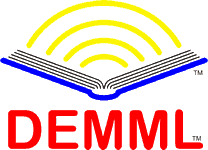
I used the ggpht.com URL obtained by right-clicking on the image in Picassa. Then I pasted that URL into the field where Blogger's Compose tab ; insert image dialog lets you paste a URL. If you look at the HTML below you will see that Blogger did not modify that URL in any way. The question is whether this image will show up later.

Update: July 9, 2009: This link did eventually break. This image is stored in my album in Picassa that is named for my blog. I have found that if I right click on any images that are in this album and use the resulting URL that the link eventually breaks. However, if I use an image that is in any of my other albums then the link doesn't break.
You are free to copy this post and use it to do experiments on your own blog. Just make sure to change the links to images you control, rather than leaving the links pointing to my images. Please also give full attribution and link back to my original page.
Thank you.
Unless otherwise specified in an individual post, I, Grant Sheridan Robertson retain the copyright for all of my posts. As many of these posts are papers I have written in college, some may be tempted to take these posts and turn them in as their own work. I warn you not to do it. If you can find this web-site then so can your teacher. In addition, I have a rather unique writing style and your teacher will probably recognize that my style does not match your own personal style. You are welcome to quote these papers, although none of them should be considered "academic" or "peer reviewed" because they have not been published in any official academic journals. However, you should feel free to use my list of references to add to your own research. That is always OK - and even encouraged - in academia.
This post is Copyright © 2009 by Grant Sheridan Robertson.
This post is Copyright © 2009 by Grant Sheridan Robertson.
After digging through the Blogger help files I finally figured out what I think is the basics of the structure of a Blogger template. A Blogger template basically consists of regular HTML with special elements which the server will replace with content from the database. I have summarized the basic structure in a set of nested tables to better illustrate what fits where. Each box represents an element that must be put into the template as a unit. Comments about each element are in green under each element.
HTML (Any amount of HTML code of whatever type you like can go here, before the first <b:section> element.)
|
<b:section …> (one or more)
</b:section> |
There can not be any HTML inside a <b:section> or <b:widget> element unless it is inside an <b:includable> element.
More HTML and/or sections.
Naturally, this post is not an attempt to explain everything about how Blogger templates work. However, I have yet to see any other description that lays things out graphically so that it is easy to see the whole thing at a glance. I hope this will be helpful for people who are having trouble putting all the pieces together.
This post is Copyright © 2009 by Grant Sheridan Robertson.
I realize that this comment is a little late in coming. I just recently found my notes about this article while trying to dig out from under the pile of paper on my desk. Some members of the tribe should put together a presentation (Ala An Inconvenient Truth) and go on the lecture circuit Al Gore style. Who better to tell the world about their way of life, their philosophy, and what is happening to them than actual members of the tribe. they could use the money they earn from lecture fees and all the extra donations they receive to fight the ranchers and corrupt governments that let the ranchers ruin their land. Who knows, they and their philosophy of "Take only what you need and share it with others" may even help the rest of us save our world too.
This post is Copyright © 2009 by Grant Sheridan Robertson.